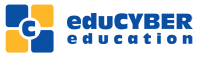testware is only sold to schools with the user licenses method. Each user license corresponds to one computer. The purchasing procedure is very simple. After you decide the number of testware user licenses you need for the computers of your school, send us your order at [email protected] including the details below:
- Name of school/company
- Full name
- Town/Village
- Telephone
- Number of user licenses (minimum 5)
- testware version (32-bit or 64-bit depending on the Microsoft Office you have)
After we receive your order, we will reply to you as soon as possible with payment instructions. When the payment is settled, the testware activation codes will be sent to you.
Using these codes you must connect with your account at the testware Activation Center (ACEN), from where you can install the software directly on your computer from the DOWNLOAD menu. You follow the same installation procedure separately on each one of your other computers, depending on the number of user licenses you have purchased. You can add user licenses to your account following the above purchasing procedure again.
For more information contact us at 7000 4000.